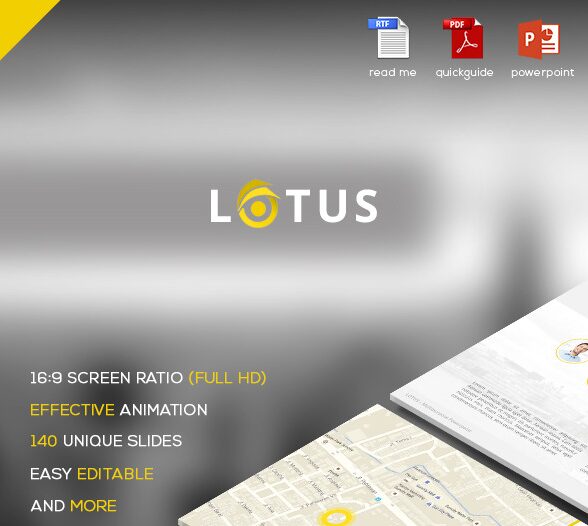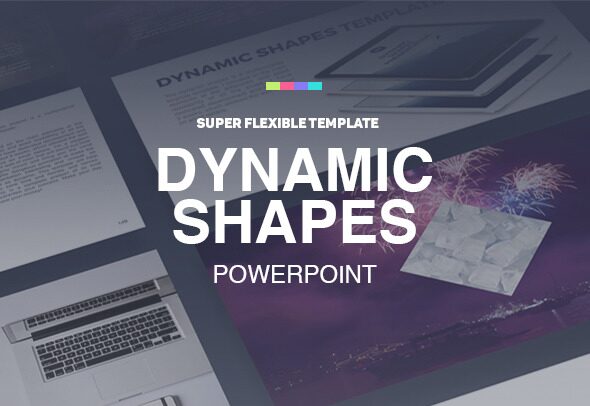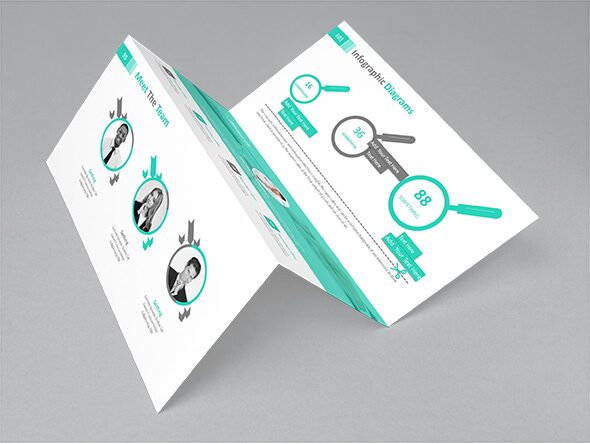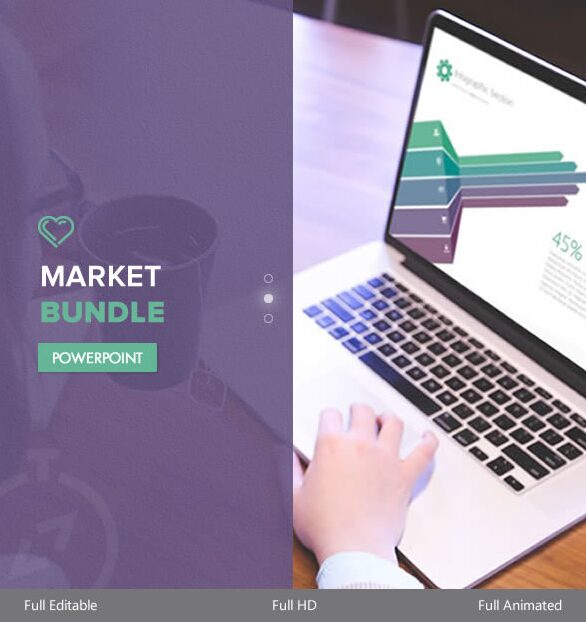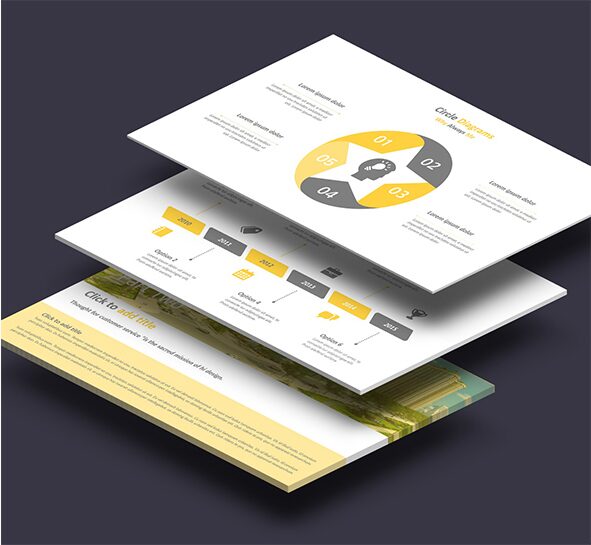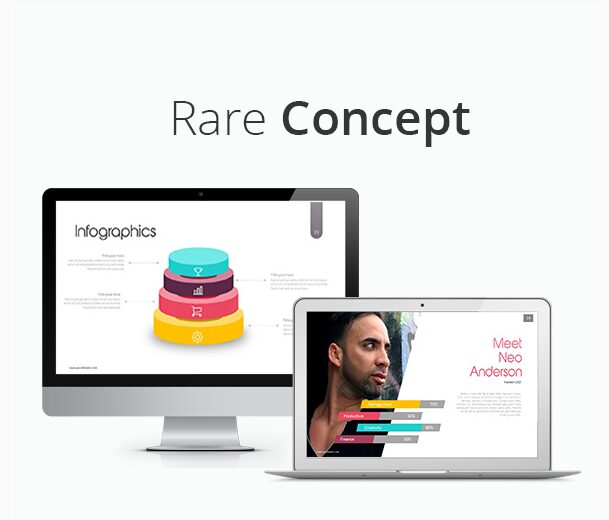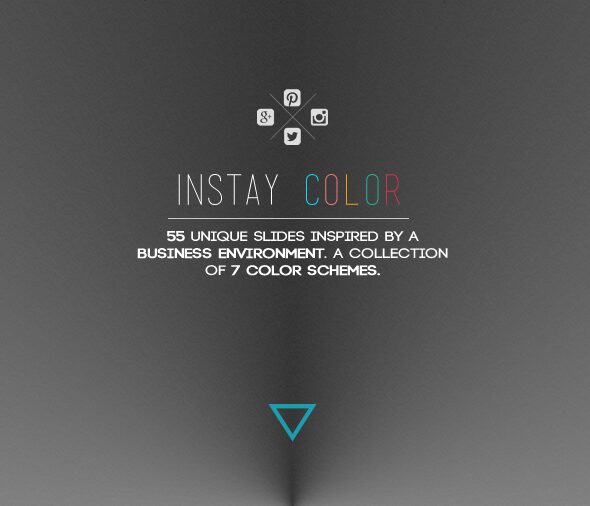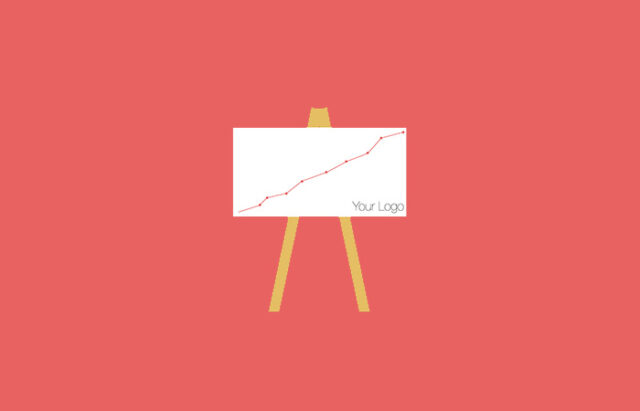
Having trouble with your presentations? Maybe it’s because you didn’t create it on the right way. Creating a nice PowerPoint template can be easy but creating one that will really make an impression with people that are listening to you can be pretty hard. That’s why I decided to help you with that and make a list of best flat PowerPoint templates for 2016.
The important word in all of this is “flat”. Lots of you don’t know what that really means and therefore make the same mistake when creating presentation. Using flat elements in presentation can really increase its effectiveness with people. Before I start creating a list I will explain what the flat design actually is. Flat design can be defined as a minimalistic design that mostly focuses on clean illustrations with bright colors and crisp edges. The good example of flat design is Windows 8 interface. Some people who don’t know the exact story about flat design often call it boring. But flat design is actually very creative and it is being used more and more today. Why? Well, the main goal of flat design is to increase user experience and lots of “creative” stuff around the important elements can get users attention and drive them away from the important stuff, the stuff they actually came to see. That’s why the flat design is always aiming to be minimalistic.
And that’s why your presentation should have flat design. So, I won’t waste your time anymore. Below you can find the top 10 flat PowerPoint templates for 2016.
At the beginning of the best flat PowerPoint templates for 2016 is a template called Lotus. This great theme comes with 140 unique slides and some great features. It is multipurpose and it will suit any type of PowerPoint presentation. With this theme you also get 5 different color schemes with both dark and the light version of layout. It is highly customizable and comes in Full HD resolution with 16:9 screen ratio. Other great features include map slides, data chart slides, infographic slides, image placeholder and lots of transition animations and effects. Preview and download here.
Dynamic Shapes is another very flexible PowerPoint template that will perfectly fit any of your needs. This theme comes with 157 highly customizable slides, more than 730 font icons and 450 vector icons that are easily changeable. All slides are easily readable and all elements fit perfectly with each other. Dynamic Shapes template comes with lots of different animations and transitions that will surely make your presentation unique and attractive. Other features include unlimited color schemes, video preview, great support and lots of other stuff. Nice one! Preview and download here.
If you need a clean and modern flat PowerPoint template for 2016 then Mintime is the right choice for you. Mintime is perfect template for every presentation related to some professional business or corporation. All elements on the slides are highly customizable and will surely fit your every need. You can change colors as you wish and edit all the charts and shapes. This package includes about 120 unique slides that will surely help you to impress everyone with the design of your presentation. Preview and download here.
Another great business template for PowerPoint is called Balloon. Balloon is fully editable and it is very easy to change every element on slides to make it look just the way you want to. With Balloon template you get 115 unique and highly customizable slides, lots of different color schemes, dark and light backgrounds and some other great features like more than 500 vector icons and a great support that guarantees you to solve any problem you have with setting up your presentation. Preview and download here.
Pixtor is a great multi-purpose template that comes with 140 unique slides and some really amazing features that guarantee you a great presentation. Some of those features include great animations and transition effects, 17 pre-made color themes, infographic slides, portfolio slides, image placeholder, map slides, Full HD resolution and lot more great features. You can use Pixtor for your agency, advertising, entrepreneur or creative business. Preview and download here.
The 6th theme on our list of best flat PowerPoint templates for 2016 is called Market Bundle and it comes with really amazing number of 800 different slides that will help you to create a perfect presentation for each type of business. Other features include a clean and elegant desgin, 4 different color schems with both radk and bright version of every slide. With all that in mind we get to the total number of 1750 slides, That sounds really great, right? With this package you get PPT and PPTX format of file, help files that will help you with your work and easily editable elements on every slide. Really great template. Preview and download here.
Flat is a PowerPoint template that will almost tell the whole story without you. It comes with more than 100 unique slides in 3 different color schemes. Its design is Full HD with ratio of 16:9. It is highly customizable and the whole design is very clean and modern. Flat template also comes with great support that will help you with anything you need. Really nice template! Preview and download here.
Like you can guess from the name, you actually get three different templates in one pack. So, if the first template doesn’t suit your needs there is the second one. And if that other one doesn’t suit your needs then you can use the third one. And if you aren’t happy with the third one either then maybe the problem is with you. Templates in this package are called MaxTime, MinTime (yes, the one I presented above at number 3) and Why Always My. It would take too much time to explain each one specially so I can just say that in total you get more than 500 unique slides with unlimited color schemes and a really, really large number of different charts, shapes, animations, transitions and lots of other great features. With this package of three templates you will surely be able to make a professional and great presentation. Preview and download here.
Rare Concept is on the number 9 of our list of best flat PowerPoint templates for 2016. There is really a lot of reasons why it deserved a place on our list and why it is one of the best templates out there. It comes with 118 unique high quality slides and when you combine that with 50 different color schemes you get to the number of more than 50,000 different slides. Pretty impressive, right? This template is also multi-purpose and you can easily use it for any type of business. All the slides are easily editable and you also get two different animation schemes, great support, more than 300 vector icons and lots of other stuff. You can’t go wrong with this one. Preview and download here.
And the last theme that deserved a place on our list is called Instay Color. This template is actually pretty simple one but it looks really modern and attractive. With the package you get 55 unique slides with 7 different color schemes and Full HD slides. Each element on slides if fully customizable and there are also transitions and different effects that are also very clean and simple and therefore fit perfectly into the template. This is good template that will make your presentation look professional. Preview and download here.
And just like that we reached the end. You picked any of the templates above? Have some other suggestion that I didn’t mention? Give your opinion in the comment section below.