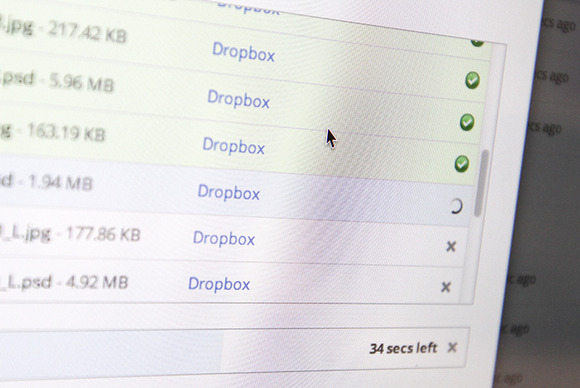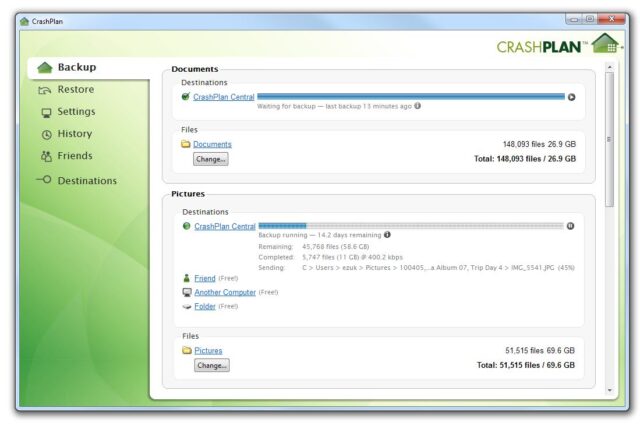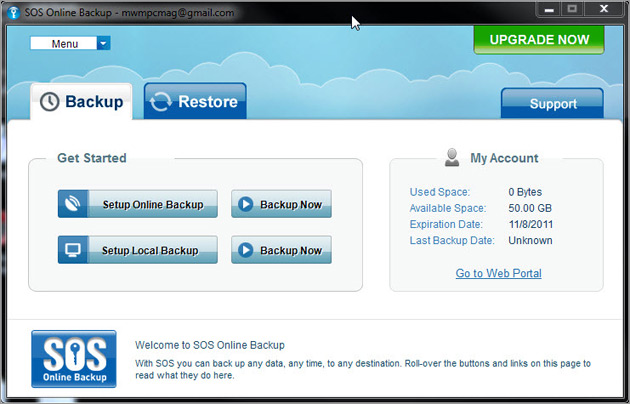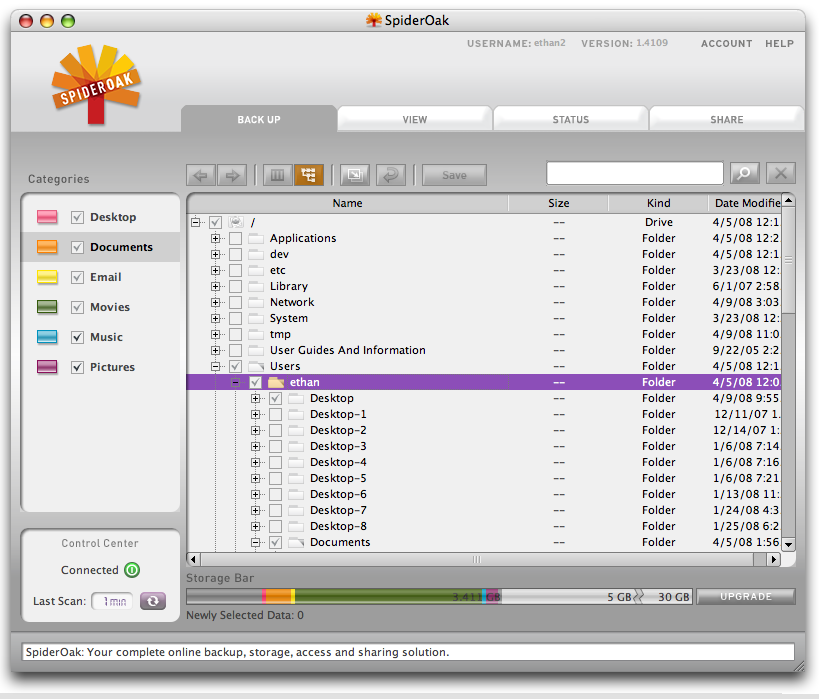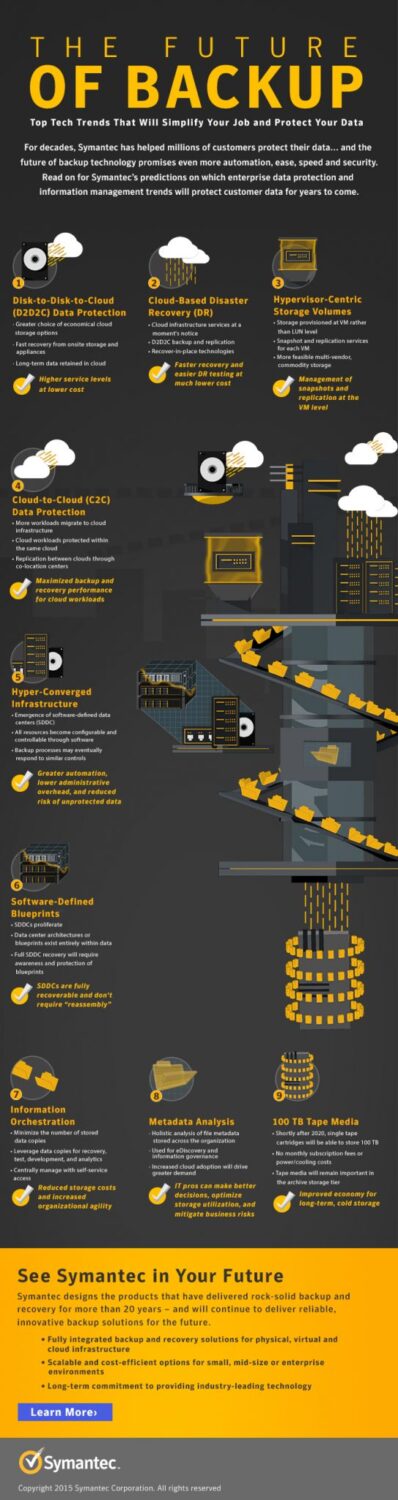The most important rule you MUST follow with every work on your computer is to backup. Backing up your important files and data can save your file. Okay, I may have gone too far here but it will surely make you feel safer.
Imagine that you do some work for a few weeks every day and then your computer crashes and you lose everything. But if you backup every day or at least every week then when your computer gets broken you will just laugh because all of the data is safe. And then you will cry because of the money you’ll need to repair the computer but that is your problem. So, what exactly is backup? It can be defined as a way of copying files to some other device or service and keep them safe if the original place of files fails. Even if you have one of the best and safest computers in the world it can break down and cause loss of everything on it. And that’s why many professional recommend using more backup options, even three or four. We can divide backup into six different types and those types are:
- Selective (partial) backup – a selective backup appears when user is backing up only some of the files or directories. Selective backup is often used for files that are changed very often.
- Full (archival) backup – you can figure this one from the name itself. This is the type of backup where all of the files are backed up.
- Hot backup – hot backup is a great solution for multi-user system where users don’t have time to backup files every time they change something. If user changes something in the file then backup system automatically backing that file up.
- Remote backup – remote backup is a type of backup where data is saved to a remote (cloud) server.
- Incremental backup – unlike full backup, in this type only the files where data has been changed are backed up.
- Cloud backup – this is probably the most popular way of backing up files today. Cloud backup is a type of backup where data is stored to a cloud server.
Best online backup
You can probably realize that the best backup option is to get yourself the account on some of the cloud services and start backing up your files online. It is always a good idea to put files to external hard drive or USB too, but cloud server is a must have for anyone who want to save some important business or personal files like photos, videos, documents and similar. But how to decide which online backup service is best for you? I will help you with that. Below you will be able to find a list of some of the best backup services. But first, let’s take a look at what things are most important to look for in online backup service.
- Price – this one is pretty obvious. It is very important to check all the details about pricing plans of every service. There are some services that offer cheap monthly price but only if you take a one or two year plan. Other services offer cheap price but you can use that backup only on one computer. That’s why it always good to look for price per one year.
- Security – most of the services have a very strong security and there is almost no way to hack into it and steal your data. But there are some services with low security and you must look out for that. Some services even offer you a solution to get your own password for encryption which is not stored on the computers of that specific server but that also means that if you lose that password then there is no way to decrypt your files and they will be lost.
- Backup schedule – there are services that offer a fixed schedule for backing up like once a day, once a week, once a month and so on and there are others that offer backup every time you change something in a file.
- Performance – speed of the service is always an important element when deciding which service to use. Always search about the speed of the service you want to have and don’t bother paying for it if the speed isn’t right.
- Restore – if you can’t restore the files you lost with some backup service then just close that website and look for another one. Also, don’t forget that if you pick some plan that offers you backup on only one computer you will have to transfer the whole account to your new PC if you need to restore files.
- Mobile support – when you want to access your files with your phone, tablet or some other device and you can’t then that service isn’t for you. Always look for services that offer support for Android and iOS or even Windows Phone devices.
Those are some of the things you should think about when picking some online backup service. To save your time I will now list 5 of the best backup services. You can’t go wrong with these.

IDrive is probably the best solution for online backup. You get 1TB of space for unlimited number of computers for a cheap price. Backup is continuous and every time you save some file it automatically goes up to service. And you get a lot of different features, web and mobile application and if you want free version you even get 5GB of storage. You can’t go wrong with this one.
CrashPlan is another very good online backup service. Its performance is very high, design is very attractive and interface is easy to use. You get unlimited storage space, great mobile application but you can use it only on 1 computer.
SOS Online Backup is little more expensive than other services but it is worth paying for it. It has an amazing security, great speed and nice performance. The only downside of this service is that you can use it only on one computer.
The fourth service on our list is Carbonite. It is very popular solution for backup because it offers unlimited storage for cheap price, easy to use interface and continuous backup options. You also get mobile application and lots of other features.
SpiderOak service is very expensive but it is also very good and can be used on any computer. You also get your own password for decrypting of files which means that no one can break into your files.
The history and the future
Backup was used a lot in the history. Not exactly online backup but with external hard drives, USB sticks, SD cards and some other things.
The first use of backup appeared in 1950s with the use of punch cards and magnetic tape. Punch cards were very slow, didn’t have a lot of space but presented a start of backup revolution. Few years later we got magnetic tapes. Those tapes were reliable, secure and weren’t much expensive.
And then the first floppy disks were invented. First floppy disk was used back in 1969 and could store about 80kB of data. That size got bigger during the next few years and later it was possible to store up to 250MB of data to a single floppy disk.
In 1990s popular CD’s were invented by Sony and Philips. CD’s were really expensive at the beginning so they weren’t used for backup a lot but when CD-ROM was introduced the price dropped and CD’s became very popular and widely used. Later we god DVDs which offered up to 4GB of storage.
Trek Technology and IBM invented USB flash drives back in 1998. In 2000 the first USB drives were put to market. Capacity of that drives was about 8MB and at that time it was the best option for backup. In the next decade or so USB flash drives became more popular and bigger and then few years ago we got external hard drives with sizes up to 1GB and today we already have 2GB drives available.
Cloud storage was introduced back in 90s but it became widely used just a few years ago. If you want to know more about cloud storage and its evolution check my article – Growth of cloud computing.
We can’t exactly know what will happen in the future of backup but we can expect that it will grow a lot more. Company called Symantec made a few predictions about the future of backup. Some of those predictions are:
- Disk-to-Disk-to-Cloud (D2D2C) Data Protection – should offer higher service with lower costs.
- Cloud-Based Disaster Recovery (DR) – faster recovery and easier disaster recovery testing with lower costs.
- Hypervisor-Centric Storage Volumes – management of snapshots and reapplication at the VM level.
- Cloud-to-Cloud (C2C) Data Protection – maximized backup and recovery performance.
- Hyper–Converged Infrastructure – greater automation, lower administrative overhead and reduced risk of unprotected data.
- Software–Defined Blueprints – SSDCs are fully recoverable and don’t require “reassembly”.
- Information Orchestration – reduced storage costs and increased organizational agility.
- Metadata Analysis – IT pros can make better decisions, optimize storage utilization and mitigate business risks
- 100 TB Tape Media – improved economy for long-term, cold storage.
You can check more about the predictions of Symantec in the infographic below.