
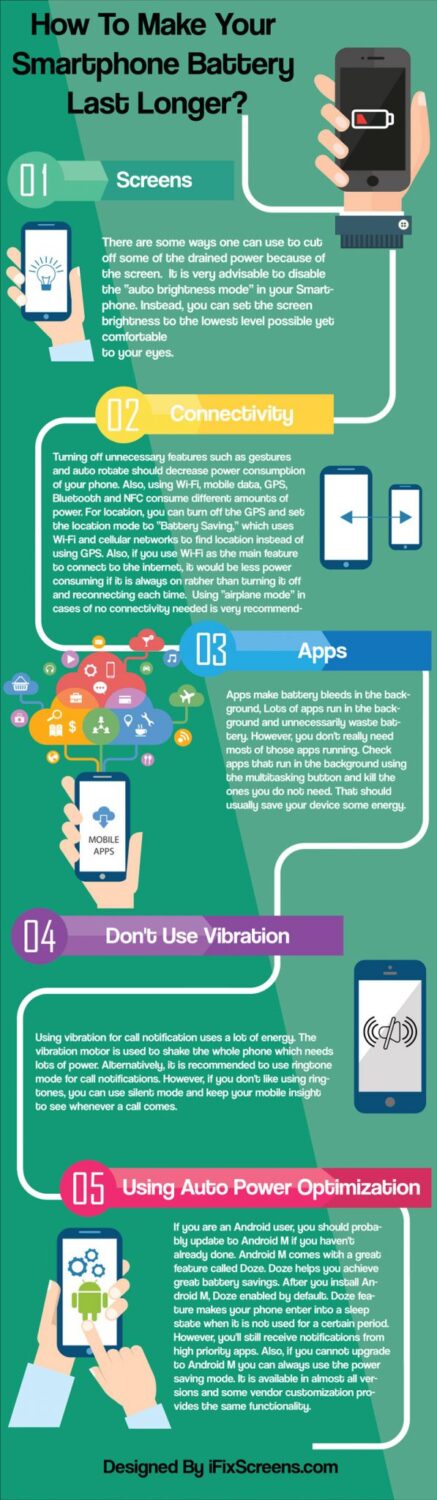
Are you tired of charging your phone every night? Even in this age of technology, it’s hard to go 24 hours with phone without charging it. Innovation for better lasting smartphone battery just hasn’t yet arrived. You will never succeed in having a full week without charging phone because of all those features like GPS, 3G, Wi-Fi along with bright screens. Today, there are many USB portable power banks, and you can use them to charge the smartphone on the go. So, without spare battery or charger you will have to reduce the battery consumption.
Tips on how to make smartphone battery last longer
I know that you love your colorful and big display, but this is one of biggest enemies of smartphone battery. Nothing else in your phone is not consuming battery with such devastating speed. Most of the new phones on the market have feature for auto brightness that adjusts the screen lightning automatically. This will enable your phone to use less power, and by turning screen brightness to most lowest setting you will improve battery life even more.
Also turning off the Bluetooth is great idea. I think you don’t use it too much, only if you’re driving and talking through your wireless speaker. By doing this you will surely add couple of hours to battery life. As Bluetooth is draining your battery, so is Wi-Fi. It’s a very serious drainer. While you will probably use net when in office or home and other services, there’s little or no point leaving Wi-Fi turned on when you’re somewhere out. If you are android user, you can add one button to your home screen where you just swipe with a finger to toggle it off or on. Another one of big sucking features is the use of GPS and location services. You can decide how much power those features are going to drain your battery by setting accuracy to high when you need it and when you want to save battery just set to low.

One of smartphone’s powerful abilities is to run multiple apps at once, call it multitasking. But, it’s also burning lots of energy, this is cause each app is sharing processor cycles of your phone. Some of apps are particularly heavier then the rest of them. For instance, Facebook is draining a lot and especially on iOS. You can download software that will shut down all the unused apps in background and prolong your battery life. If you prefer to have your phone on vibrate rather then hearing ringtone, I understand but please, stop using vibration. Unfortunately, having phone on vibration is using much more power then ringtones. There’s a possibility you set your phone to constantly check for new email, which is really wasting your power. Push them and change settings so that every few hours emails are checked.
Many people don’t know how to charge phone properly. Don’t follow the method of waiting for full discharging and then full charging. Some of the batteries can get damaged if you often let them get to low. Keep your talking and calls short. Often times when you are talking with someone, you see that your battery is dying but you just keep on talking and eventually talk until phone turns off. If you need to save battery, limit the talk time. If you can, use GSM and not 3G. If you use phone in 3G mode it will drain the battery much quicker. This can sound little weird but, my best advice to you is, don’t be so obsessed with your smartphone. If you don’t turn your phone so often it’s best for battery. This doesn’t mean you don’t need to check your phone at all, but it also means you don’t need to see the screen every 10 mins. If you focus on having some restraint from phone, the battery life will eventually grow.













