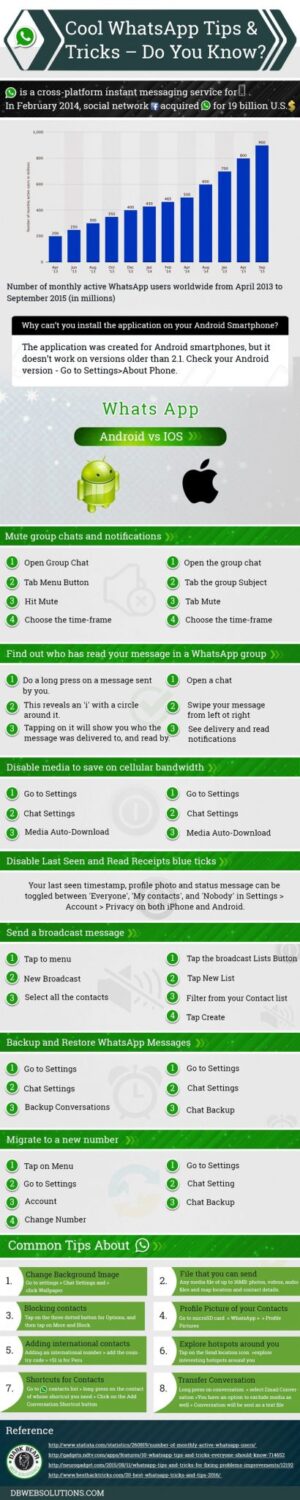WhatsApp is probably one of the best messaging apps developed for iOS & Android. In 2014, the media went nuts after Facebook completed the deal of buying WhatsApp for astonishing $19 billion dollars. WhatApp is one of most popular messaging apps that enables you to send videos, pictures, text messages or even call your friend with WiFi connection. WhatApp works free and without adverts. Setting up is very simple. You download it and once the app is installed on your system you will be required to enter your phone number for verification of the user, it needs your phone number because it works in similar way as SMS system, routing messages and other data between you and other contacts.

Well, do you think that you know all about WhatsApp?
I can bet that there are tricks that you didn’t know about. WhatsApp is nothing different when it comes to mastering new apps. App has a habit of delivering new features without you even realizing it. Even though the app itself is very easy to get started to using it, messenger indeed has a few tricks up in the sleeve. They are not super easy to enable, but if you have enough patience, you can figure out WhatsApp in no time. Let’s go describing in details some of the coolest tricks that this app can do.
You can hide your ” last seen ” time stamp in conversations. This way you will have more privacy, because a lot of times when people are chatting to each other, one side can see that person is there and sometimes the other side can’t answer immediately, so they will start typing more text because they know that person is online and reading it, or asking themselves why are they ignoring messages, this means your privacy is not really “secure”, you can disable it by going through : settings -> chat settings -> advanced and there set off to the option ” last seen timestamp ”.

You can also make a backup of your conversations, save them, and after formatting your phone, you can restore them. Just go to settings -> chat settings and tap backup conversations, from here on you can save it wherever you want. But remember, you can restore the conversation directly through WhatsApp, after you reinstalled the app you will be asked to restore your backup.
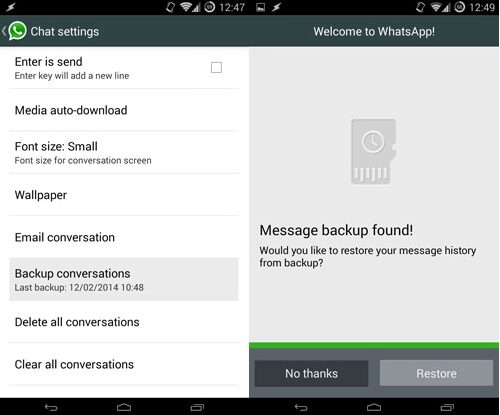
If you want to protect your WhatsApp from sneaking friends, family or just someone curious, luckily there are apps that you can use with WhatsApp so you can lock it up. If you are an Android user you will install ” WhatsApp Lock” and if you are Blackberry user you will want ” Lock For WhatsApp. These apps work identical. Either way, when you install and set them up, probably no one could take a peek inside your WhatsApp.
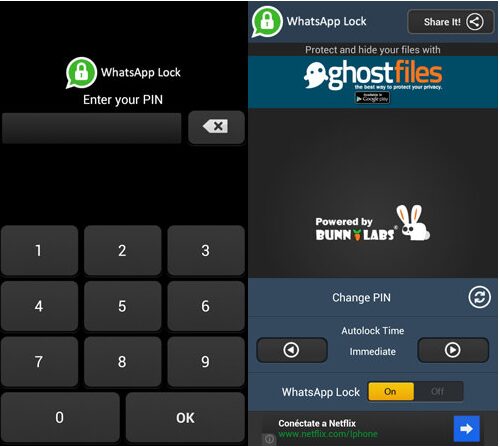
Even though WhatsApp is built for phones and can recognize when you want to install it on your tablet, there’s a way around to actually do it. Visit the official site of app and download the .apk version. After that, you should download SRT Appguard. Install both of the apps. Launch your SRT Appguard on tablet, from dashboard select WhatsApp and press ” monitor ”. After monitoring is done you just scrool down until you come to ” read phone status and identity’ under phone calls, and disable it. Now you should have your WhatsApp running on your tablet.
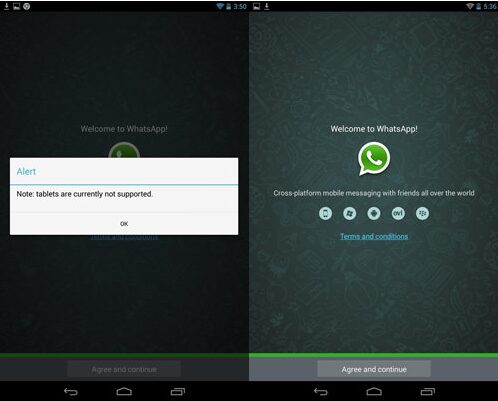
If you are a geek when it comes to statistics, you should be interested in another app called WhatStat. It provides information about your top friends, number of your messages sent, the time of the day when you were most active and many more. This is presented in visualizations that are easy to understand.
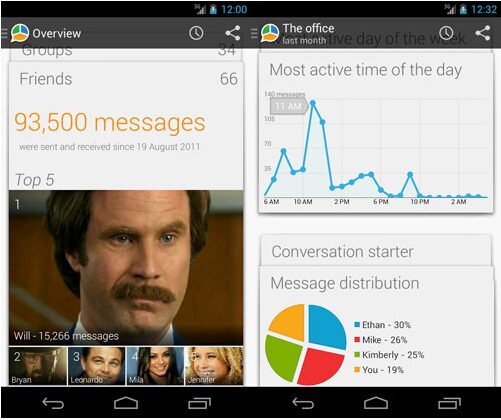
WhatsApp is growing all the time adding new features with estimated amazing number of 800 million users owning app, with over 200 million active users on a monthly basis! I think this tips and tricks would make using of WhatsApp more enjoyable to all the users. Check out the infographic below by DB Web Solutions if you are interested in even more cool tricks that you could learn and use: