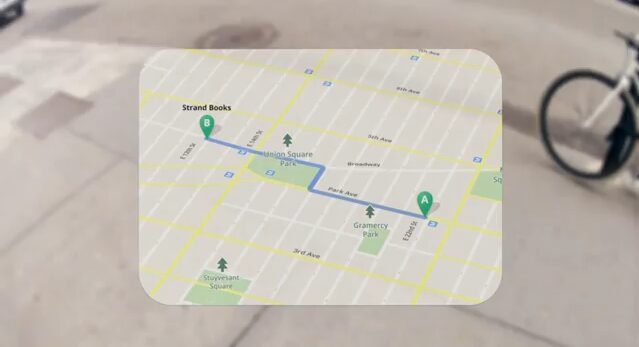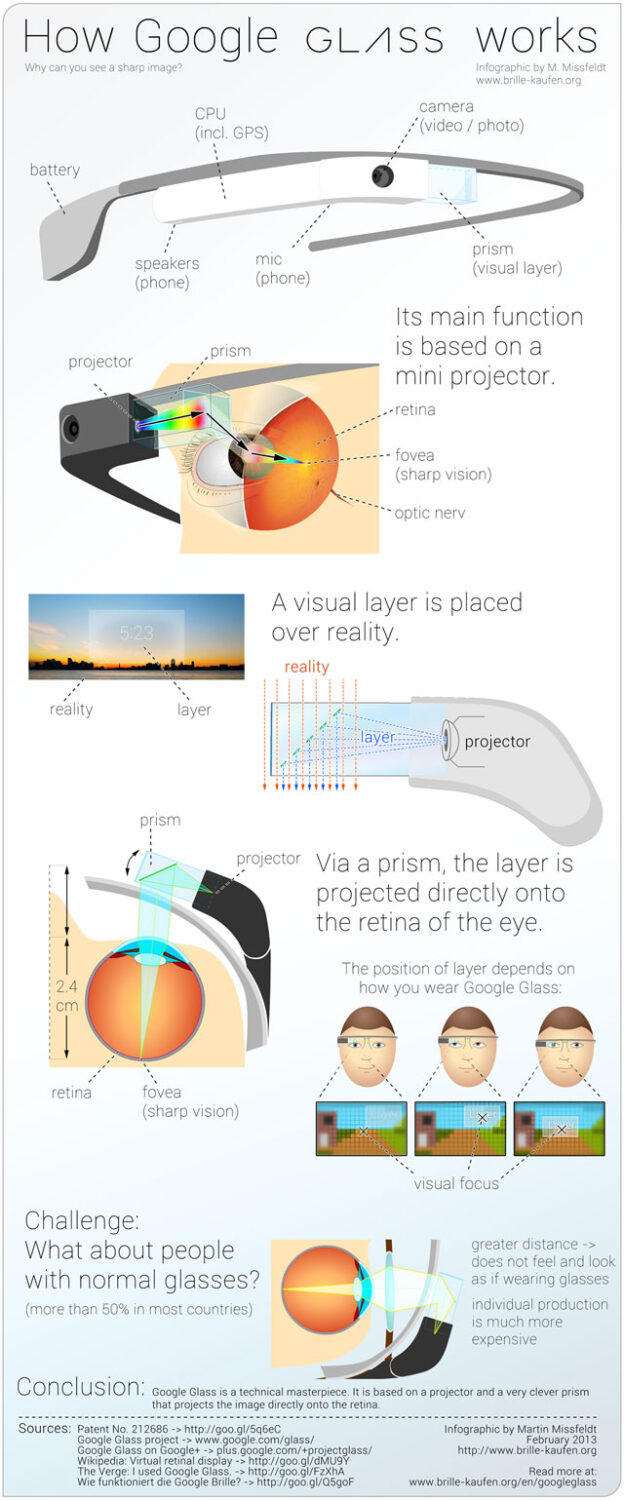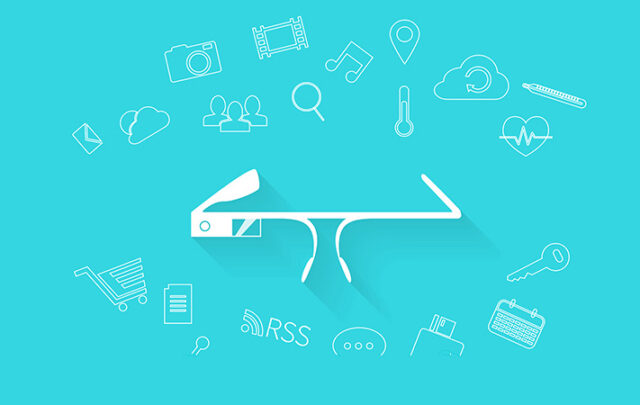
You probably head about Google Glass, a very popular gadget made by Google. But do you know exactly what it is? And what it can do? Or how it works? Keep reading and you will find out all of that and more. I will start with usual and simple question, what is Google Glass? Just like the name says, those are glasses. But not an ordinary glasses, Google Glasses are intelligent glasses that include lots of features that will help you in your everyday life. Google Glasses were mainly designed to deal with phone calls, send texts, take pictures and videos and to search for something online while you are in the move. But just like every other project, this one also grew and today Google Glasses offer much more, from simple stuff to really amazing features you surely wouldn’t expect from glasses.
What can you expect?
Now that you know what Google Glasses are maybe you should know some stuff before you decide to buy them. You must know what to expect from this device and you should be familiar with some stuff you won’t get. So let’s start with all the good stuff.
- Powerful but small computer – Bluetooth, GPS, Wi-Fi, camera, microphone, speakers and all other features are packed in this small device. So you can actually wear everything you need on your head and use it easily every day.
- Never miss a moment again – how many times did you miss some great moment just because you didn’t have the camera around? And while you search for the camera or enter that app on your phone moment is gone. And then you feel sad. Well, don’t feel sad anymore because with Google Glass you can easily capture any moment you want, with a simple voice commands.
- GPS – imagine that you find yourself lost in the woods or on some road and you don’t have smartphone to check where you are. Luckily, you have Google Glass. And you don’t even have to look down, everything is presented just ahead of your face. This also means that you would be able to drive without looking on smartphone or GPS device to check your location and you could walk on the crowded streets without having the need to look down at smartphone and risking to bump into someone.
- Video calls – just like I said in the first paragraph, you can take photos and videos with Google Glass. That also means that you can have hands free video calls with someone while you are doing something. Nice, right?
- Be familiar with everything – you can easily translate something if you find yourself in some foreign country, convert their currencies and if you are travelling you can inform yourself about the bad traffic ahead or even get latest updates from your sports team.
Bust just like any other device, Google Glass has disadvantages too. Maybe not big ones but some of them can change your mind if you decided to buy this device before you came to this part of the article.
- Price – if you want to have all these great features in a simple glasses then you have to pay for it. And pay a lot. Google Glasses can be bought for $1000 to $1500. They are innovative but it is still a lot of money.
- Try to put it in pocket – you will probably fail. Unlike smartphones, Google Glasses simply don’t fit in your pocket.
- Privacy – it was your decision to put device that can record and film everything you do and say right in front of your face. If someone hacks into your device they can do anything without your knowledge.
- Search and drive – people using Google Glasses while driving can be easily distracted with stuff in front of their eyes and cause some accident so be careful.
- Health issues – some people say that having this gadget so close to your head can be bad to your health, other say that it is completely safe. Who to trust? I can’t decide for you but we all know that there has been a lot of studies about radiation caused by mobile phones and effects of it and all of these concerns are transferred to Google Glass.
- Battery – you probably figured out that a gadget like this must be powered by something. If you use this device a lot for internet, videos and other stuff then you probably won’t be happy with the battery that can last for about 3 to 5 hours. But it doesn’t take long to recharge it.
- Gaming – this is just a minor issue and relates only to those people who actually want to play games on Google Glass and I believe there are not many of those. There are some games for Google Glasses but more demanding users that want to play some powerful games will have to wait.
So now you know what to expect from Google Glasses and you know why you should avoid them if you found yourself in some of the bad points above. While mentioning some good stuff I gave you a little peak into features of Google Glasses but don’t even start to think that it is all because this gadget is full of great features.
8 cool Google Glass features
I could make a really long list if I wanted to mention all the features that Google Glasses offer. To make it shorter and better I decided to make a list with 8 features you can experience with this device.
- Reminders – never miss anything again. If you plan to do something later then just enter it to planner and when it’s time for that your reminder will just pop right in front of your face.
- Traffic alerts – your Google Glasses will show you an alert when you try to go to place where subway is not working or where there is a lot of traffic.
- Maps – one of the great features are maps. See exactly how much will it take you to get to your destination and don’t get lost ever again.
- GPS turn navigation – directions to your destination can be showed as turn-by-turn. Every time you have to turn somewhere a visual instructions will be showed to you.
- Photos – just like you assumed, taking photos and filming videos with Google Glasses is one of the great features because you can take photos of anything you want without using your hands. So you can take photo of something (or someone) and only you will know what you are doing, people around you can’t know you are taking photo of them 😉
- Google Hangout – share what you are looking. If you went to a concert, for example, then share the whole thing live with your friends. Or you could at least buy them a ticket.
- Wink photos – just to add something to the photos feature above, you can take photos just by winking. Nice, right?
- Games – even though games are still one of the things that should be better for Google Glass, there are few great mini games that work really nice.
How Google Glass works?
And now to get back to the main question from the tittle, how does this even work? Well, it is not easy to explain everything in details but it can be easy to show it with pictures. That’s why I included infographic you can find below that should answer your question. In a short version, Google Glass contains mini projector which, in combination with clever prism, projects the image directly to your retina. That’s why the image is so sharp and clear. Enjoy!