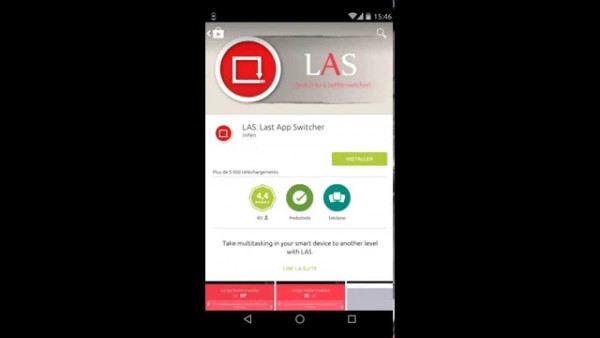Why do we want to know which are the best multitasking Android applications?
All we ask ourselves whether in our device work multitasking applications (simultaneously run multiple applications on the same screen)? It does not depend on the device, but the applications. What is related to the device is that it can “hold” to run multiple applications simultaneously.
In the first place it is to be a working memory (RAM) which is “full” active applications you use. More RAM lets you run multiple applications. They say that the Android operating system for excellent multitasking. This is something you use every day on Windows 7, 8 / 8.1 operating system, not to know how to use multitasking. As soon as you have to open windows on the screen, it is multitasking.
The most common or rather normal mode in Android is an application on the screen, and the rest are in the background. You actually can run multiple applications, but all other “squatting” in the background. What I offer below the 7 best multitasking Android applications . Feel free to play around with them.
Tiny Apps
Tiny Apps is a suite of 12 floating apps that pop-up on your mobile device screen in small windows and layer themselves on top of your homescreen – just like on a desktop PC.The suite allows you the capability to run these apps together, giving you an impromptu multitasking session. But the novelty and effectiveness of this suite relies heavily on what apps are available.
The suite includes Notes, Audio Recorder, Paint, Web Browser, Music Player, App Launcher, Stopwatch, Video Player, Widgets, Calculator, File Explorer, and Contacts. Every app is available from a simple menu and users are able to arrange and rearrange them as much as they want. All windows can be moved and resized, while apps can be minimized to small, space-saving icons.
The simple interface features all the mini-apps sporting a uniform two-tone color scheme, and each is reduced to the bare essentials – apps do just what they’re supposed to do – nothing fancy, no transparency or gradient colors here. The most wonderful thing is that there’s no limit to how many of these small floating windowed mini-apps you can have floating at a time. The limit is only what your device can handle. The 12 mini apps listed here are available for free, and there’s an in-app purchase system that removes ads, unlocks shortcuts and a transparency adjustment bar in every floating app.
Side Control
With Side Control you get full control over your phone! From everywhere, at any time!Lock your phone, kill all running apps, switch to recent app or open latest notification with a swipe.Easily launch apps or even shortcuts to contacts, tasker profiles, bookmarks or similar.
Create different SideBars with categories like apps, games, tools and launch them with a dedicated gesture!It’s all your choice. Customize and speed up your phone handling. Easy multitasking! Simple, fast and efficient!Use all 45+ Side Control actions in other apps! Start action directly from your home screen launcher!Just add a new shortcut and select a Side Control action.
Lazy Swipe
One app I’ve come across recently is called Lazy Swipe and the whole idea behind it is to make launching apps a whole lot easier.The theory behind the app is simple, once installed you get a quarter circle segment displaying the most recent apps you’ve used, your favourite apps and also some key settings, all of this is accessible via a quick swipe up from the area just above the Nav buttons.
Lazy Swipe may look familiar, it looks like something which is often called Pie Controls, which have been included in some Custom ROMs for a while now, which normally give access to apps and settings. Lazy Swipe gives non rooted Android users something similar.The app can handle Recent apps, Favourite apps, Settings, Notifications and clearing out RAM. A quick swipe upwards from either corner of the screen and the segment appears, you tap on the category you want.
Getting the swipe right on the first few attempts was fiddly, you soon pick it up though. The settings icon in the corner takes you to the app settings, allowing you to change how the app functions. The toolbox randomly has a boost option which clears apps from the memory. It’s a random but handy inclusion. The settings button allows you to set when the apps is in operation, where the app is triggered from and also you can manage notification settings too. The trigger point is above the onscreen navigation buttons.
LAS: Last App Switcher
This is the App you didn’t knew you were missing since years. Switch to your last used app with just a tap on the floating button over you screen. Once you get used to, you won’t be leaving it for a day. And as the Play Store description says :
“Think about the last channel button on your TV remote, which makes switching between two channels as easy as pie. Now think about a button on your mobile/tablet which switches you to the last used application with a single tap.Imagine, you are browsing internet and a message arrives. Normally, you would minimize your browser, open the chatting application, and reply to the message. Then press the recent apps button, find your browser, tap on it, and then continue browsing, huh! Suddenly, another message arrives!With LAS (Last App Switcher), you will be like “tap”, chatting, “tap”, browsing. Envision the figure of precious minutes you are going to save in a day.”
Last App Switcher might be the best effort yet. It’s an elegant solution, making use of the very on-trend floating button. Tapping this button acts as a toggle between your current app and your previous one.And it’s this simplicity and focus that makes the app work so well. It isn’t a power user tool, and it doesn’t try and turn your phone into a fully fledged computer. Instead the app recognises how most people work on their devices.It’s ideal for carrying on a IM or text chat while working in another app or playing a game, or reading a website while composing an email. Any two tasks you carry out simultaneously are made infinitely easier with Last App Switcher.
Link Bubble Browser
Link Bubble Browser enhances your mobile Web browsing experience — whenever you click on a URL within an app, it loads the Web page in the background, allowing you to keep using the app. Once the page has loaded, an onscreen bubble becomes animated, and you can tap on it to view the page. What’s more, it makes the sharing of links quicker and easier with flick gestures. Thanks to its ingenious floating bubble, Link Bubble Browser spares you the few seconds’ wait you normally have to endure from the moment when you tap on a link until a Web page opens.
If you browse the Web a lot on the go, and especially if you use your mobile device for researching at work, this app can save you minutes daily and make you more effective.The onscreen link bubble supports flick physics, so that you can drag and drop it on the sharing circle to quickly share the link on social media or by email.
Link Bubble integrates with popular apps, so that when you come across a link to another application, it directly loads the application instead of directing you to your Web browser first and also allows you to load YouTube videos embedded on Web pages in the YouTube app for better performance. The app also integrates with Pocket, allowing you to save interesting Web pages for later reading.
C Floating
This app allows you to add windows that float over any open app allowing you to multi task on your Android device.Once installed you will see the above screen which is where you can choose the widgets/shortcuts you want on your home screen.Shortcuts are simply shortcuts to your favourite apps. Recent apps allows access to your most recently used apps.
Widgets allows you to choose 3rd party widgets.Floating tables are also available which give you quick visual information on the battery info,CPU status,network data and traffic RAM info.Another feature is Block Screen. This is a lock screen alternative and you simply double tap the block screen shortcut on your home screen to enable it.Each widget/table/chart window can easily be changed to fit the screen so you can have as many windows open at once at any given time without the need to select each one that you want to see.
Switchr – App Switcher
Switchr is a well designed and well polished app with a simple, yet practical function that allows users to access their running apps quickly and conveniently.To use Switchr, just swipe in from the edge, make your selection and let go! Switchr has three different styles (Flow, Slide, and Arc), each with it’s own unique way of displaying your chosen recent/running/favorite apps. With live switching, you can switch between apps in real time as you swipe!
Switchr can even replace your default search action, allowing you to switch between apps using the search key or by swiping up from the navigation bar. You can also pin your favorite apps and rearrange the order to your liking.
We showed You some of the best multitasking Android applications
You must be wondering why we mentioned 7 multitasking applications? I am convinced that you are not going to use all of them. So why 7 best multitasking Android applications? Our goal is that everyone discovers the application that he likes, and that is going to be beneficial. I am convinced that everyone likes at least one of the listed applications. From list of 7 best multitasking Android applications everyone will find something to be delighted.