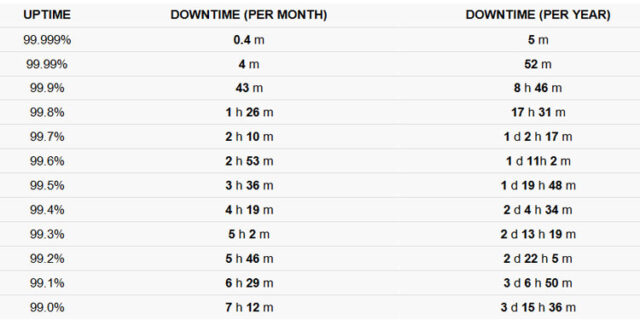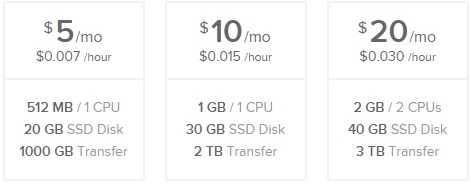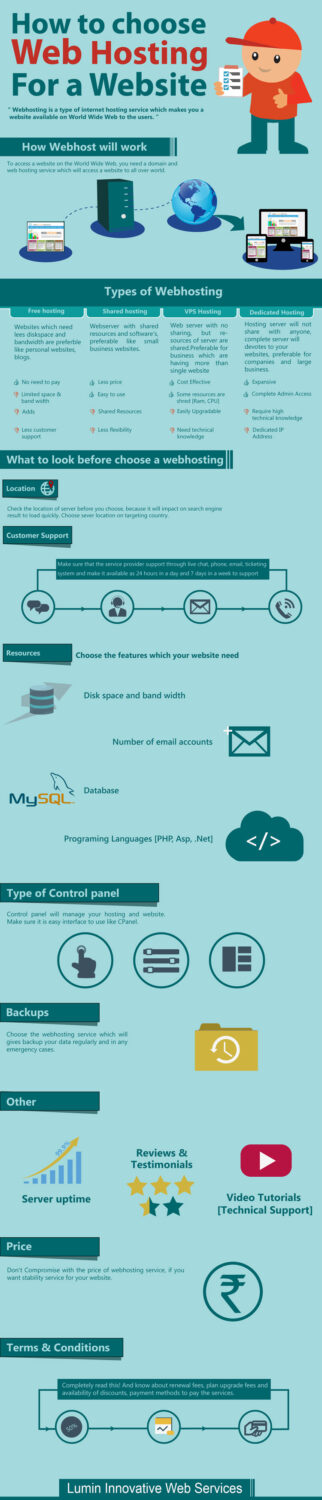What is Web Hosting?
To be functional, the website must be placed on a server (database, html, images, movies, scripts …). A web hosting service provides rental places on a particular server in order to can be used for website or any other purpose.
The main types of web hosting
Shared web hosting
In shared web hosting one Web server is used by multiple users. As a result on the same server will be located several hundred websites or even thousands. Given that one server resources are shared between multiple web pages, this type of web hosting is slower than dedicated web hosting, but on the other hand is very beneficial and for the average user quite enough, as evidenced by the fact that most website uses shared hosting.
Advantages of shared web hosting
- Very good price
- Often “unlimited” (data transfer, the number of web pages, the number of email accounts …)
- Excellent control interface (cPanel)
- Easy to install CMS (one click install)
- Often with hosting you get coupons and marketing (Facebook / Twitter / Bing / Google ads)
- Good technical support
Disadvantages of shared web hosting
- Not a good solution for websites with huge traffic
- If a Web page on the server cause problems, all the pages on that server will be affected thereby and slow. Therefore, it is essential to choose a quality hosting that does not get overloaded server with a large number of websites.
Dedicated web hosting
Dedicated web hosting solution allows you fully available the entire server. It is not shared with anyone, but is used exclusively for you and your needs. This enables very high performance, but the price of web hosting is higher. The average user will never need dedicated web hosting. It is intended for sites with really high traffic or for those that have special security requirements.
Advantages of dedicated web hosting
- Excellent speed, stability and security
- Professional solution – suitable for large commercial sites and sites with a huge turnover
- Full control over server
- Unlimited possibilities of software installation and customization to your own needs
- Premium technical support
Disadvantages of dedicated web hosting
- Higher price
- Requires more technical knowledge and is definitely not for beginners, unless you pay extra for the service managed servers
VPS web hosting
VPS (Virtual Private Server) web hosting is a special type of web hosting that has quality and price between shared and dedicated web hosting solutions. The actual (physical) servers are divided into many virtual servers that are independent of each other and have their own resources (CPU, RAM, disk space …). You have full control over your VPS web hosting and the result is as if you have a small dedicated server just for yourself.
VPS Cloud web hosting is now the most common form of the VPS. This means that the hosting does not provide over a single server, rather than through more of them which together form a cloud. This hosting is very reliable, because if something goes wrong on a single server on the other will continue to function, which can almost guarantee 100% uptime.
There are two types of VPS hosting:
- Managed – administered by the service provider server for you (installation and software updates, service packs …). Usually available cPanel and email services.
- Unmanaged (self managed) – you have to set all by yourself, which is why this variant is much cheaper.
VPS is most useful if you need something better than shared web hosting, and dedicated web hosting too expensive for you or you simply did not need so many resources.
Advantages of VPS web hosting
- Good price for what it offering
- Faster and more stable than shared web hosting
- Easy scalability: you can start with a minimum plan and later increase the resources as needed
- Full control over server
- Unlimited possibilities of software installation and customization to your own needs
- Good technical support.
Disadvantages of VPS web hosting
- Unmanaged VPS requires more technical knowledge and is not for beginners
WordPress Optimized web hosting
WordPress is the most popular CMS (Content Management System) and used by 23% of the 10 million best ranked websites in the world. This resulted in the “WordPress web hosting” services that are fully optimized to work with it. Their purpose is to provide a very high quality, fast and secure out-of-the-box solution. This is reflected in the price, which is very high compared to ordinary web hosting. WordPress web hosting is the best option if you already have a strong website that brings some income and you want to ensure high quality and easy solution to it without any headaches.
Advantages of Wordpress web hosting
- Excellent speed, stability and security
- Moving website from your current web hosting is usually offered for free
- Optimised for WordPress
- Super easy to use
- Premium technical support
Disadvantages of WordPress web hosting
- The high cost compared to ordinary web hosting
- It is intended only for WordPress CMS
Free web hosting
Free web hosting is listed here for comparison. As soon as something is for free you have to ask – what’s the deal? Of course, the quality. Here you will have access to all the features that a paid web hosting otherwise provides, the quality and speed are far worse, and most servers will impose ads on your website. To have a serious website this can not be the solution and should be avoided. The same goes for super cheap “one-dollar-hosting” solutions.
Advantages of free web hosting
- It’s free
- Useful if you want to make a frivolous website purely for fun
Disadvantages of free web hosting
- Slowness (it’s a shared server with thousands of web pages)
- Instability
- Limited security options
- Everything is very limited (data transfer, disk space, number of e-mail account, the number of databases …)
- Limited software installation
- cPanel is not available
- No technical support or is very limited
The most important criteria when choosing a web hosting
Speed Server: depends on the software and hardware configuration: the amount of memory, CPU power, hard drive type (plain, SSD cache or fully SSD). With shared web hosting is also an important factor overloaded server with certain amount of websites. You can not know in advance, it is important to choose a quality hosting.
Uptime: This term indicates the amount of time the server is “up” ie. Available. Uptime guarantee that web hosting provides is a reflection of their quality and stability. Uptime of 99% is the absolute minimum that web hosting should guarantee – this means that website may be unavailable for total 7h 12m per month.
Web hosting and main (primary) domain
Before buying web hosting you must already have a domain or take it along with web hosting. This first domain will usually be your user name to the web hosting account. When buying web hosting you have the following options (may not be in word the same on your web hosting):
- “I want a webhost to register a new domain for me” – select if you do not have a domain and you want to take her along with hosting.
- “I want to transfer my domain to webhost” – if you already have a domain name to a register, but want to switch to register webhost. This option probably you will not ever use.
- “I will update the nameservers on my existing domain” – if you already have a domain on a registry and want to stay there. To website functioned on that domain name servers must be set.
Which web hosting to choose?
It’s up to you to choose the one that suits you best, because the selection of web hosting depends primarily on the purpose of your website and the amount and type of traffic you will have. For some of them you may never have heard though are far better solutions than the ones you are heard of before.
Our recommendation for business customers
Best unmanaged VPS: DigitalOcean offers the ultimate cloud VPS web hosting and for a very good price, but requires more technical knowledge therefore is primarily intended for developers. Namely, through their excellent dashboard you can create servers very simple and fast, but after that you’re on your own. You have complete control of the server and you have unlimited possibilities of use. Guaranteed uptime is 99.99%, and is used only SSDs.
Droplets
Droplet is a name that DigitalOcean use for virtual server and you can have them as many as you need. During their creation you choosing strength (RAM, CPU, disk space and bandwidth) on which depends the price. Some of the other options that you have when creating are:
- Location Server: New York, San Francisco, Amsterdam, London, Singapore
- Linux distributions: Ubuntu, Fedora, Debian, CoreOS, CentOS
- Automated backup (increases the price by 20%)
- IPv6, private networking, pre-installed specific applications …
Basic droplet costs only $ 5 per month, and is great is that nothing is paid in advance, but exactly as much as is consumed (measured per hour). If necessary, the server can at any time resize on stronger option. In the picture below you can see the three cheapest options.
DigitalOcean does not provide the e-mail service. This means that e-mail for your domain you need to host somewhere else or make your own e-mail server (which is not recommended). If you want to try DigitalOcean register via any links from this article and you will get a 10$ credit to your account.
Does it make sense to try DigitalOcean if you are not a developer?
If you are intrigued, willing to use the Linux command line and learn – Yes. There are many resources available that will help you set up the server for whatever purpose you need.
When you choose DigitalOcean web hosting?
- If you are a developer and you need servers for testing, deploy or any other purpose
- If you are a more advanced user who knows configure server independently
- If you are enthusiastic beginner and want to try unmanaged VPS web hosting
For more informations, below is infographic which should help you how to choose web hosting for your website: