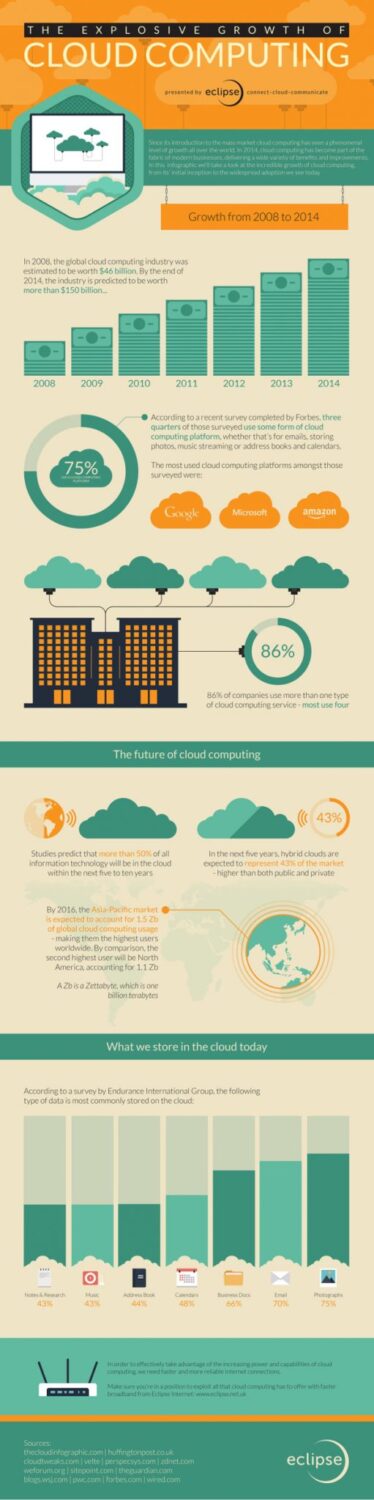What is cloud computing? How it first appeared? What it brings you? And what is the best choice for cloud service? Answers to all of that, and more, questions can be found in this article. So let’s start with the basics. How to explain cloud computing? When you see the word “cloud” you have to understand that it stands for the whole internet. So “cloud computing” can be translated to “computing based on internet”. Cloud computing can be explained as a computing that is based on shared resources. When you put something on cloud server then it is safe there even if your computer crashes because all the services like applications or files are transferred to organization or client with the help of internet. You will understand it better once you read the rest of the article. But the questions that appears here is – who thought of that? Keep reading to find out.
A short history
I’m sorry to disappoint you here but I don’t know exactly who “invented” cloud computing. But I maybe know how it developed. The first appearance of virtual machines that can be connected with the cloud computing we have today is back in the 70s with OS called VM that was released by IBM. All the computers had their own hardware and all components but the resources were available on one place for multiple users. Companies realized that they could provide more and more resources without making hardware and storage capacity better and larger.
I will skip some parts of the history because that part is not so important. I should only mention that since the IBM released their “group computing” solution lots of telecommunications companies decided to take advantage of network and the idea of shared resources to offer different services. In late 1990s the term “cloud” I explained above first appeared and it was used to explain a space that was placed between the service provider and client. In the next few years more and more companies figured out all the features of cloud computing and started using it more and more. In 1999 website called Salesforce.com became the first company to offer applications to clients over internet. A few years after that Amazon also started their own cloud services business and in 2002 Amazon became the first company that completely modernized its own data centers because they realized that modernization would allow them to use their capacity on more effective way.
Google also became one of the main competitors on this market. You heard about Google Docs. Well, that service was launched back in 2006 and it combined all the benefits of cloud computing and sharing of documents between and to clients.
Since then cloud computing started to grow more and more into what we have today. Some studies say that most used computing platforms are Google, Microsoft and Amazon. Lots of companies also use more types of cloud computing services, mostly four different types.
According to surveys people mostly store photographs on their cloud service with 75% of users having photos stored there. After photos we have emails (70%) and business documents (66%) while some people also store calendars (48%), address books (44%), music (43%) and notes (43%).
Main advantages and disadvantages
You can figure out most of the advantages by yourself already and you can understand why people use cloud computing services today. Main advantages are:
- Storage space
This one is really obvious. You don’t have to buy HDD, USB or some other place to store data. And if you run out of space you can always pick a new plan and increase that size. Or even use some plan that offers you unlimited space
- Backup
Most of the services offer great tools for backup and recovery of files.
- Cost
Just think about all the money you can save if you pick cloud computing service instead of your own storage and infrastructure plan.
That are just some of basic advantages of having your own “cloud”. But there are some disadvantages too and some of the worst are:
- Security
One of the main concerns you could and maybe even should have when it comes to cloud computing services is security and privacy. If you have some really private or confidential data you want to store then make sure to pick the best services even if they are more expensive.
- Cost
You already seen cost somewhere, right? Oh yeah, right above with advantages. Just like I mentioned above, cloud can reduce the cost of hardware parts and infrastructure but when you are moving from a traditional system to cloud service you could have some unexpected costs.
There are maybe some more disadvantages but they are less important. So, you decided to get into cloud business? Skip right ahead to next paragraph and check which service would be the good choice for you.
Top cloud computing services
There is few stuff you must look for when picking a cloud computing service. If you already picked one then read the next few parts of this paragraph and then check again. So, what to look for in a service?
First you must check the price and features. One of the most important parts of every cloud service are the content types you are allowed to store on it. Some services have limitations in that part and you should always look for a service that comes without any limitations, unless you don’t need some parts.
Another part to look out for is mobile access. What if you want to use iPhone to access files you stored with your computer and you realize that service doesn’t support iPhone access? Always check what services offer.
When you are stuck on something and you can’t find solution anywhere on internet what do you do? You contact support. Live chat, phone number, email, forums and any other type of support should be available so you can solve the problem you have very quickly. Now that you know what to look for you will be able to find yourself a good cloud computing service provider. And if you won’t do it by yourself I am here to help you. Here are the four best services:
iCloud offer support for every kind of content, from emails to videos and slideshows. You can edit files, protect them with password, stream media files and lot more. The main disadvantage of this service is that you can access it only with iPhone or iPad. You also cant’ share files or access service through. But it has a support for Windows and Mac OS X desktop operating systems. Support is good and you can contact them via phone, email, forums, ticket form and any other kind of support expect for live chat. Lowest monthly plan you can get will cost you $1.66 and you get 15GM of storage space.
Another great cloud computing service is called Egnyte. It supports all kinds of files, just like iCloud, but it gives you the option to share files. You can use service with any device expect for BlackBerry. The support is the same like iCloud which means you have everything expect live chat and Egnyte supports every system configuration including Linux. Lowest monthly plan you can get will cost you $24.99 and you get 150GB of storage space.
Google Apps service supports every type of content and you can access it with any device including BlackBerry. It doesn’t support Linux but you can access the site with Mac OS X and Windows. The main advantage of Google Apps service is that they have live chat option so you can solve any problem you have very quickly. But you don’t have the option for media streaming or for automatic syncing of files. Lowest monthly plan you can get will cost you $5 and you get 1GB of storage space and additional 25GB of space for emails.

And the last service on our list is called OpenDrive. It has a limitations for content types and you can store emails, calendars, contact or slideshows on this service. But if you take a look at the features then you can see that OpenDrive offers everything, from editing files to sharing and streaming them. If you want to access it with mobile phones then you are limited because it supports iPhone, iPad and mobile browsers. It doesn’t include phone supports or live chat but they have online ticket form, forums and emails where they respond very quickly. You can’t access it via Linux OS but if you use Windows or Mac OS X there won’t be any problems. The lows monthly plan will cost you only $5 for 100GB of space.
So, that’s it for the topic of cloud computing. I hope I helped you a lot. Good luck!