
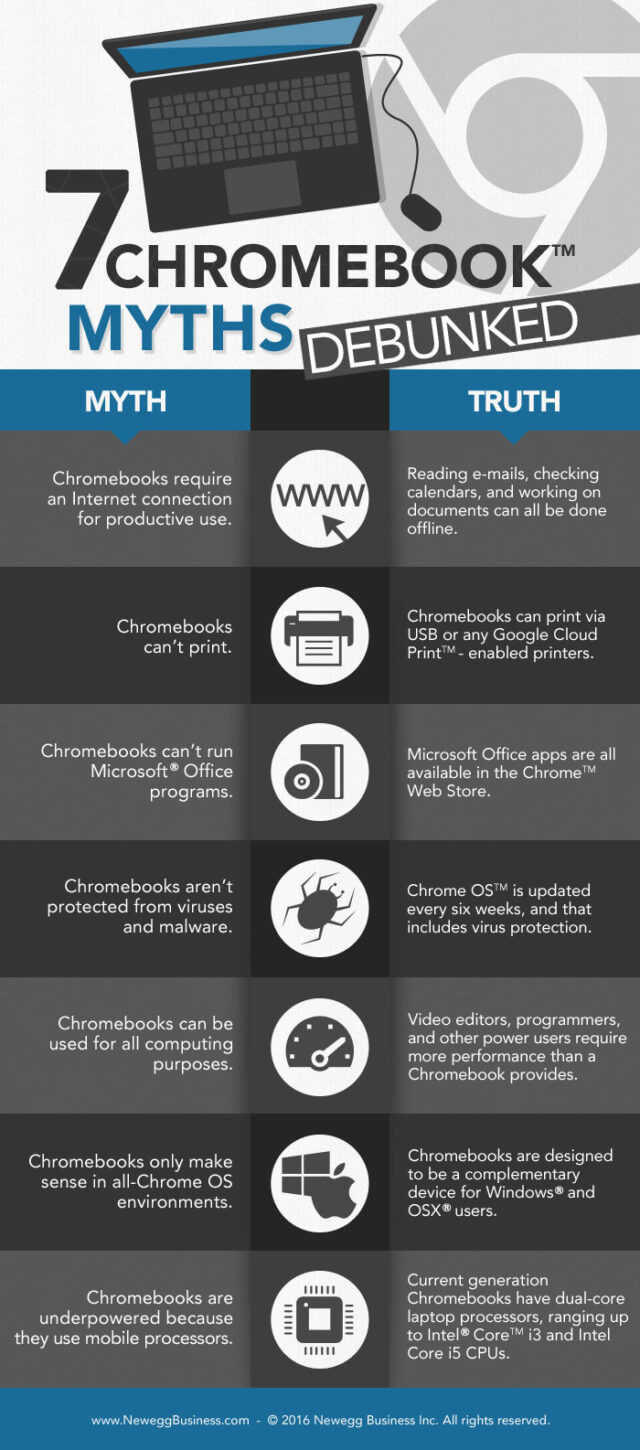
The introduction of Chromebook became a highly debated topic in the technical sphere since it was the first ever computer system which depended totally on cloud computing. No hefty secondary hard disk drives to hold data, just pure cloud. The most debated technological innovation almost always leads to a string of rumors and myths and this post is dedicated to debunking the 7 most common ones.
- Chromebooks require an internet connection to be productive
- This is definitely not true!
- Even though Chromebooks are mostly designed to work with an internet connection, they support applications which work offline.
- You can work on documents, listen to music, and even read your already downloaded mails when offline.
- Chromebooks cannot print
- This is a very common misconception that a lot of people have and it discourages them to buy this amazing device.
- Chromebooks support USB devices and thus, you can use a USB printer to print your documents.
- Also, Google Cloud Print is a great service which can be used to print.
- Chromebooks do not run Microsoft Office applications
- What fans of Microsoft Office fear the most is that Google Chromebooks do not support Office.
- This is not true because Office applications are clearly available in the Chrome Web Store.
- Also, one can use the Google alternative, Google Drive, for simlar tasks if they wish.
- Chromebooks are not protected from virus and malware
- This is absolutely untrue given the reputation of the giant, Google.
- Chrome OS is regularly updated and virus updates are included in each version.
- Keep your version of the operating system updated and follow some basic protection and prevention points and your system will not be infected.
- Chromebooks only make sense if other devices you own also have the same operating system (Chrome OS) installed
- Not true because Chrome OS is a very versatile and flexible software.
- The Chromebook is designed as a complementary device for Windows and OSX users and thus, buying the device will only increase your production.
- Chromebooks are underpowered
- A very common misconception about Chromebooks is that they are underpowered because they use mobile processors.
- However, quite contrarily, a Chromebook actually features a very powerful and fast processor.
- The current generation of Chromebook laptops comes with dual core laptop processors like Intel i3 and even i5 generations.
- That definitely speaks power and speed.
If you have been discouraged against buying a Chromebook by any of the above myths at some point in time, it is not your fault because they are fairly common and spread around by ill informed individuals. If you are ready to avail the many benefits of having this light and wonderful laptop at your service, don’t be misguided and invest in it.
We strongly suggest you to check out this Acer Chromebook 11. It is the best-selling laptop currently. The fast wireless connection keeps you closer than ever, no matter where life takes you. Long-lasting battery life gives you all day to run your favorite Google apps or access your photos, videos, music and documents. This laptop makes life on-the-go easy. We are sure that you’ll not regret buying one.













